CADVANCE News
November 2001 Issue 11:11
www.cadvance.com
for all the latest Info!
Snap Macro Contribution
By Wesley Green
Our Thanks to Wesley Green, of Ragland, Aderman & Assoc. for the contribution of his Snap macro.
This macro will run the CADVANCE Snap commands (not the AETools Snap commands) off of your CADVANCE 2000 toolbar. To download, go to www.cadvance.com/downloads3.htm, or click here.
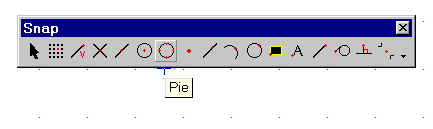

- Q: Why doesn't the TrueType text print when I send a .PLT file to someone?
- A: This is most likely because the same plotter driver is not being used by both parties. To determine the plotter driver, print a Test Page or click on the "About" button (located in the Printer's properties). If you need plotter drivers, there are some available on our Downloads page, or try www.hp.com or www.winline.com. If both parties have the same plotter driver and TrueType still does not print, please send us the drawing with any .PLT or .PRN files you've created, and indicate which driver you are both using.
- Q: Can I load CADVANCE on a Home computer for Home use, or on a laptop for use in the field?
- A: Yes, each licensed copy of CADVANCE may also be installed on one home computer and/or laptop computer (not for simultaneous use) at no additional charge. To use on your home/laptop computer, you must rename your ComputerName to that of your office computer, then re-start your machine.
To rename your machine running Windows 95/98/Me:
- Go to Start / Settings / ControlPanel / Network
- Click the "Identification" tab, then change the ComputerName to the exact same name as your office desktop
- Re-start your computer.
- The same serial number and authorization will now work
To rename your machine running Windows NT:
- Go to Start / Settings / ControlPanel / Network
- Click the "Identification" tab
- Click on the "Change" button
- Change the ComputerName to the exact same name as your office desktop
- Re-start your computer.
- The same serial number and authorization will now work
To rename your machine running Windows 2000:
- Open My Computer / Control Panel / System
- Click on the Network Identification tab
- Click on the "Properties" button
- Change the ComputerName to the exact same name as your office desktop
- Re-start your computer.
- The same serial number and authorization will now work
- Q: I am unable to print in Landscape format in CADVANCE Lite 2000.
- A: This problem was resolved in Service Pack 1. Please download and install the latest release which is Service Pack 2. ALL the latest Service Packs contain all previous Service Packs, so it is not necessary to download and install previous versions.
Have a Question? Send it to us at support@fitinc.com