CADVANCE News
May 2001 Issue 05:1
British Airways purchases 250 licenses of CADVANCE LiTe 2000
The engineering department at British Airways (BAe) has been using 50 stations of CADVANCE v8 mainly for mechanical drawings, designing small components for their aircraft and also for drawing overhead seating layouts of their aircraft fleet.
With the diligent support and guidance of F I T's UK Distributor, CAlibre Support Services Ltd., BAe decided to upgrade their 50 licenses and add on 200 more licenses of CADVANCE LiTe 2000. They were using several different CAD packages at their offices, such as Microstation, AutoCAD LT and TurboCAD, and they wanted to use just one package across the whole organization to eradicate the compatibility issues they were having. Considering the cost, ease-of-use, and installation, CADVANCE was chosen.
Visit the CADVANCE web site at www.cadvance.com
for all the latest Info!
F I T, Inc. Upcoming Exhibit Schedule
-
Networld+Interop 2001 - May 8, 9, 10 at Las Vegas Convention Center. We will be in booth #8131
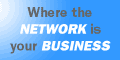
Summer Sale!
Have you been thinking about purchasing additional licenses of CADVANCE? Now is the time to order and take advantage of this special time-limited offer! With the purchase of every new or additional license of CADVANCE or CADVANCE LiTe, receive a Free license of AE Tools and Virtual Tablet!
Offer valid only in the US, Canada and Mexico, until July 31, 2001.
Virtual Tablet - an update is now available by download from our web site. This will add a default Smallest Unit and Symbol Scale. Please download and install at your earliest convenience to ensure smooth operations.

- Q: Why
is the root CADVANCE program directory prompted when I choose Print to
File in CADVANCE 2000? In
previous versions, I could save the path in Options/Path/Workfile, or
manually edit my Cadvance.INI file.
And why does the Print to File window come up .prn instead of .plt?
- A:
CADVANCE 2000 no longer uses "Workfiles" in Options / Path
when printing to file. Instead,
it feeds the information to Windows, and Windows selects the root
program directory. If
you've installed in C:\Program Files\Cadvance 2000, Windows will pick
C:\Program Files\Cadvance 2000 as the default to create the plot file.
In V2000, the user must manually browse to the desired
directory for the location for the file.
As for the extension of the plot file in “Print to File”
window, CADVANCE 2000 uses the standard MS Windows printing file which
is.prn. You have three options:
(1) Change the *.prn to *.plt right there in the dialog box,
(2) Change the *.prn to *.plt after the plot file has been created,
(3) Send the *.prn file to Windows.
If your plotter doesn't accept *.prn files, then you need to
follow choices 1 or 2.
NOTE: While the option above is still available with current technology, we recommend using an alternate method to Print to File. Instead, create a printer with printer port settings set to"File". Then when you wish to “PRINT TO FILE” you select that printer and do not select the "Print to File" check box.
- Q: When I try to edit Cadvance.mnu in CADVANCE 2000, it tells me the file is too large to be saved.
- A: This
can happen if you are trying to edit it in Notepad, because of
Notepad’s file size limit. Edit
the file in Wordpad instead.
Have a Question? Send it to us at support@fitinc.com