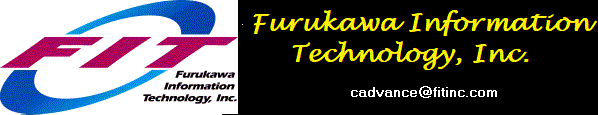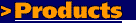 
|
| |
|
|
CADVANCE AE
A combination of CADVANCE LiTe and
AE Tools. A perfect blend for all your 2D drafting needs.
|
|
|
|
|
|
|

|
|
|
|
Key Features Include:
-
Unparalleled ease-of use! CADVANCE AE is simply the
easiest to use CAD program available
-
Includes complete symbol library and architectural
tools
-
Work with multiple drawings at the same time
-
Color-coded, efficient toolbar speeds operations
|
-
Import and trace scanned images
-
Optimized for Construction Documents
-
Reads and writes .DWG and .DXF files directly
-
Designed by Architects for Architects
|

|
|
|
- Single lines and linesets, perpendicular, parallel, and
tangent, 2-lines (walls)
- Rectangles, polygons, and ellipses
- Splines, contour curves, freehand curves, bezier curves, and
cubic curves
- Circles and arcs by diameter, radius or three-point.
|
- ISO/ANSI dimensions and leaders
True Type fonts and vector style fonts
- Symbols and groups
- Move, copy, rotate, scale, and stretch
- Delete objects, segments, vertices
- Unlimited undo and redo
|

|
- Color coded, efficient, customizable
toolbar
- Windows compliant user interface
- Multiple Document Interface allows multiple open drawings
and views
- Easy-to-use tabbed dialogs
- Drawing and symbol previews
- Multiple selection modes with floating
toolbar
- 256 user definable layers per file (768 layers per drawing
total with two reference files attached)
- Multiple colors, line styles, and object weights per
layer
- Keyboard shortcuts
- Nested commands
|
- Snap to vertices, endpoints, midpoints, nearest, arcs,
circles, text basepoints, center, perpendicular, tangent, pie angles and
objects
- User defined snap hierarchy allows multiple running snap
modes
- Absolute, relative, polar, absolute, and polar relative
coordinate modes- change modes with a single click
- Access most command options from a single setup
screen
- Online help
- Architectural features designed by architects.
- Paper space and design space modes.
|

|
- Feet, inch, fractional units.
- Parallel lines for walls.
- Wall intersection cleanup.
- Building grids.
- Special tools for quick architectural dimensions and
leaders, including arrow and tick-style dimensions and curved leaders.
- Architectural symbol library with over 750 symbols.
- Comprehensive layering strategy conforms to AIA layer
guidelines.
|
- Automatic ceiling and floor grids.
- Area calculations with automatic annotation.
-
Feet-inches calculator.
- Visual tools to place symbols, textures and line textures by
picking pictures on the screen.
- Save and recall different plans.
- Work with details of different scales on the same sheet.
- Insert doors into walls with two mouse clicks.
|

|
- Read and write AutoCAD Release 10, 11, 12, 13,
14 and 15 DWG and
DXF files.
- OLE 2.0 server and client - embed object from any Windows
program in your drawing, or embed your drawing in your word processing documents and
spreadsheets.
- Rich Text Format (RTF) mini-word processor for notes.
- Windows clipboard support.
|
- Import ASCII text files.
- Works with all Windows compatible printers and plotters.
- Works on Windows98/ME/XP/2000 and NT.
- Works on Windows systems - no special hardware
requirements.
|

|
- Full network support including file-locking, contention,
personal configuration and temporary files.
- E-mail interface to MAPI compliant mail systems
- Reference files for multi-user editing of same drawing.
|
- Full support of hybrid raster/vector drawings- imports 20
different raster formats, including BMP, GIF, TIF, TGA, PCX, JPG, etc.
- Save/restore multiple, named layer configurations,
dimensions settings, color setups, digitizer templates, and more.
|

|
Home |
Products
| News | Technical | Forum |
Gallery | Downloads |
Links | About FIT |