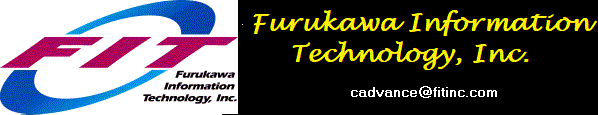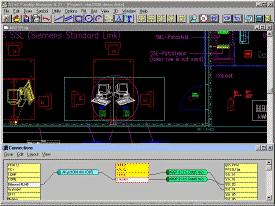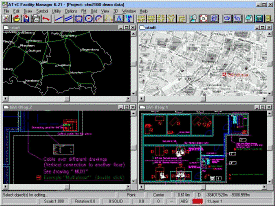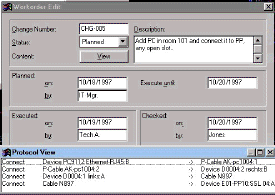|
|||||||||||||||||
LOCAL AREA NETWORK + FM
Network connectivity is highlighted on drawings, and can be displayed in schematic pictures in logical or symbolic format.
All associated information about a specific object can be viewed by simply selecting the object.
Normal functions, like adding a PC to the network, are quite simple. Add a PC in Room 101 and the shortest route will be selected and the work order "MAC" (move, add, change) is generated. This work order is also duplicated in a MS Word document or Excel spreadsheet.
WIDE AREA NETWORK
The WAN signal connection can be displayed as a table. The symbol schematic and signal connectivity can also be shown.
Objects can be found very easily with Object Find. This function enables a direct API link with Nod Manager software such as HP Openview
CFM2100 Benefits
Powerful CAD tools and user specific
database for managing buildings and inventories.
CFM2100 is a professional network documentation software system that
combines CADVANCE, and user specific database. You can design and organize the
entire infrastructure of your building visually from a general overview, to the smallest
detail. FM functions can provide Asset Management, and Space Management.
Graphics and Databases are all updated in real-time as you make changes.
Easy operation for complex connection
at a click of the mouse.
CFM2100 provides design and documentation of all
communications assets. With a mouse click you can view the entire infrastructure and
all of its parts, down to the last cable.
More cost-effective design and
installation
CFM2100 allows you to create floor plans quickly, input scanned blueprints, or
import industry-standard CAD formats. You can create lists and place items from
these lists into the appropriate rooms. When design is complete, floor plans can be
printed out, including work orders for installation, installation documents and project
schedules.
More efficient management to lower
expenses & increase business benefits.
CFM2100 assists in raising efficiency by
tracking changes and finding problems faster. Failed devices and circuits and be
traced quickly, allowing the network to be recovered faster.
When connecting Devices, cable type and class are predefined. If a wrong cable or port is selected, CFM2100 does not connect the devices. The rules are user-definable. CFM2100 can distinguish from cables on the floor or ceiling, and types of cables, such as computer, Ethernet,or fiber. Used ports and wrong ports are also recognized.
Cableways
Cableways can be divided into sections so that new cabling can be extended through
sections. Sections, horizontal and vertical, are useful in avoiding interference.
Cable length is automatically calculated and displayed on screen.
Network Component Definition
Device, port, cable, cableclass and cableway are defines. A User can add his
own definitions to the system library.
Area Management and Location of the
Devices
When a room is selected the outline and area are created and calculated. When
objects are moved in and out of the room, the information changes and is updated
automatically.
Work Order
As moves, adds and changes are made on the drawing, the changes are recorded and
the work order is produced.
Reports
Reports for cable, cableway, device, and patchcable are easily produced. Each
report shows the connection, location and quantity, Cable report includes routing.
FM repot shows inventory and area.
Project
One network system can be identified as a project that contains buildings and
floors. One project can consist of many floor plans and associated database files.
Reports can be produced for entire project or one floor plan.
Object find
This function searches for a specified object ID (Wildcards
accepted) in the project and displays found objects IDS, when selected, CFM finds the
object in the drawing.
Signal
WAN function provides signal manager, signal rout and query signals.
When a signal route is selected, the WAN drawing is displayed and route is
highlighted. A table is created, showing devices, cables, signals, stations and
drawing names that represent the signal connectivity.
Home | Products | News | Technical | Forum | Gallery | Downloads | Links | About FIT