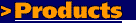 
|
|
|
CV Viewers
Three
full version viewers which work
with native CADVANCE drawing files and associated files (reference files, images and
fonts). Useful
tools for those who need to be able to view and print CADVANCE drawings, and with the
MarkUp version you also have redlining capabilities (no part of the loaded
drawing can be changed in either version). Capable of viewing all Windows
versions of CADVANCE, Full or LiTe. Please note: MarkUp versions capable of saving
only to CADVANCE file format. |
|
|
|
|
| |
 |
|
|
CV View
Open / Close a drawing file
Setup the printer
Print the file
Redraw the view
View Fit
Zoom In or Out, by Window or Dynamically
Pan Short and Far, or Dynamically
Change the active layer
Turn all layers On
Turn all layers, except the active layer, Off
Turn a single layer On or Off
Switch between 2D and 3D

CV MarkUp
Draw Lines, Rectangles, Circles, Arcs, Text,
Clouds, and Leaders
Erase entities added to the drawing
Status bar can be used to change the active
Color, Line Style, and Line Weight
Save the drawing file to a new name if something has been added
(drawings can
only be saved in version 2000 file format)


|
|
|
For
view-only requirements, download the Free CV View |
Home
| Products | News | Technical
| Forum
| Gallery | Downloads | Links | About FIT
|