 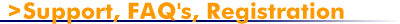
|
| |
|
|
VERSION 1 DRAWING - TRCAD20 TO
TRANSLATE
- Q: I can't bring up v1 drawings in CV7.
- A: Use TRCAD20 at the DOS prompt to convert the v1 drawings to
v2. v2 and up can be read directly into v7.

|
VIEW/FIT and VIEW/REDRAW
- Q: When I do a View
/ Fit, it shows up as a tiny postage stamp size on the screen.
What do I do?
- A: This is due to a
tiny stray object in the drawing. In CADVANCE 99 and up, you can
use Ex-Window (Exclude Window) around the visible part of the
drawing. Click on "Point" on the Status bar, then
select "Ex Window", then select the "postage
stamp", then hit [DELETE]. Save the drawing. The
extraneous objects will be removed, and when you do a View / Fit it
will display properly. If you have an older version of CADVANCE,
copy the valid portion of the drawing and paste it to a new CADVANCE
window.

|
-
Q: There is a delay between
any views and view fit, especially when it tries to go back to view fit from any views. It seems take three times longer than V.8.
-
A: That's because of your
ScreenArcGen in OptionsMiscellaneous *FOR THE DRAWING IN QUESTION* has been set to a low number. You should set
it to 10. CADVANCE will then generate arcs and circles at a low degree of
precision. Don't change Cadvance.ini. Instead, change the dialog
box, then save to Cadvance.ini.

|
View
drawings without CADVANCE
- Q: How can I email a drawing to someone for viewing
purposes, who doesn't have CADVANCE?
- A:
Take screenshots and save them as a .bmp, .tif, .jpg, or .pdf.
- OR, if you both have the same plotter
driver, you could send a plotfile to print. You both MUST have
the same plotter driver.
- OR, use free CADVANCE
Viewer for view only requirements.

|
-
Q: Can
the free CADVANCE Viewer view embedded objects
such as bitmaps and Excel Spreadsheets and MS
Word documents?
-
A: No.
OLE2 data is, however, supported by CV MarkUp
and CV MarkUp Plus.

|
|
Back
to main FAQ's

|
|
|
|
|
Home | Products
| News | Technical | Forum
| Gallery | Downloads
| Links | About FIT |